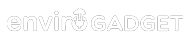The Eco Button is a retro-fit device that you plug into your PC’s USB port that makes it quick and easy to put your computer into an energy saving mode. The button is designed to suspend your computer when you disappear to answer the phone, have some lunch, go to meetings, etc. When you return to your PC, just hit the button to quickly wake the computer up again, right where you left off!
The EcoButton triggers the most eco-friendly energy saving mode available on a PC, which is almost equivalent to the computer being switched off completely! The main benefit of the EcoButton is that it makes it as easy as possible to use this energy saving mode, literally at the press of a button.
Based on an average sized machine of around 200 Watts, and an electricity cost of around £0.16 per kWh, and when the Eco Button is used for 4 hours per day for 1 year, savings are estimated to be around £50 per year ( about $85 USD). Which is roughly equivalent to a saving of 135kg of carbon dioxide emissions a year! The software includes a meter which calculates your actual energy savings and carbon footprint.
The EcoButton is designed to be used with a Windows 2000, Windows XP or Windows Vista 32-bit PC, as the EcoButton is not yet compatible with Apple Macs or Windows 7. The button itself measures 5.5cm (L) x 5.5cm (W) x 1.5cm (H) and sits on top of your desk in front of your PC. The idea is that the button is a constant reminder to save energy using your PC.
[ecu size=”small”]28142[/ecu]